- Products
- Schüco e-opener
Building Automation, Doors, Fittings and equipment
Schüco e-openerProduct List

Schüco e-opener – motorization of Schüco locks in single-locking systems
Special feature
Please always ask about additional Schüco e-opener functions separately and in advance. Special orders are possible.
- Schüco e-opener for convenient access doors (only recommended internally)
- Schüco e-openers are installed opposite the lock striker plate, completely hidden
- Additional functions:
– Mechanical release (handle)
– With stop (stops until opened at least once)
– With feedback
– With diode
– 100% duty cycle
– Sound insulation
– Reinforced spring action
– Other nominal voltage
– Operating current (standard) or static current mode
- Simple, convenient cabling
Technical Information




















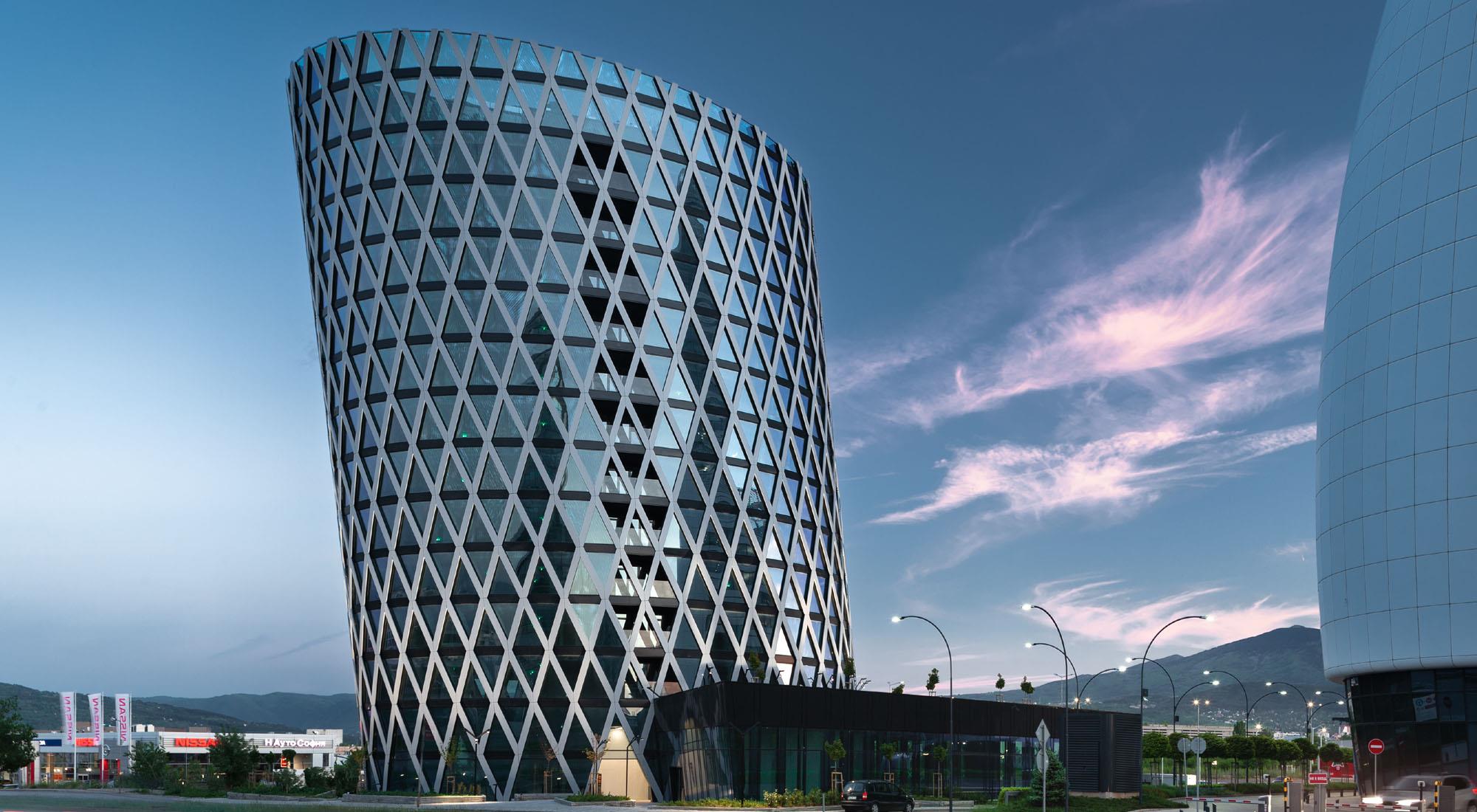


















CAD Details
You can download the CAD data (DWG / DXF) of our profile contours in a complete series (ZIP). In these ZIP files, the profiles are sorted into subdirectories according to their use.
You can find specific terms about intersection drawings of AluKönigStahl, on our AKS Tech Doc. Intersection drawings of Jansen can directly be found in the respective catalogue on “AKS TechDoc”.
To access CAD Materials
AKS TechDoc
Using AKS TechDoc for any situation in your daily work, in the office, workshop or on site will help you . In AKS TechDoc, you can quickly find information about a product-article code in catalogs, save those pages as a PDF file and send them by e-mail.
To access the complete documentation you must use your username and personal password for AKSTechDoc, obtained after registration on our central platform www.alukoenigstahl.com.
To access TechDoc Materials


