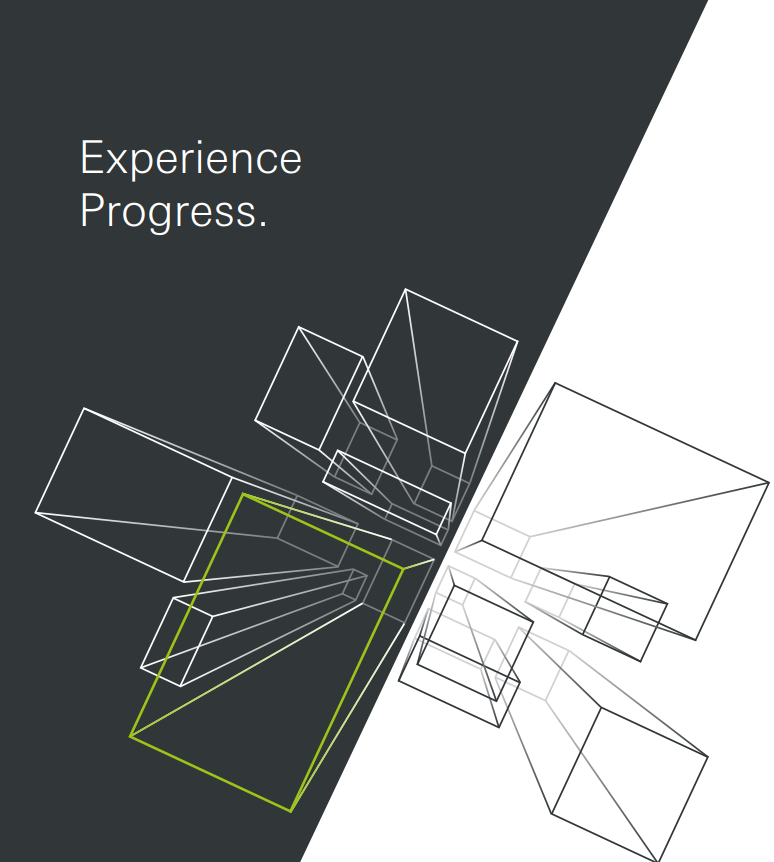Technical Information
System basic depth
Min. face width
Uf value of frame
Max. glass/panel thickness
Max. vent width
Max. vent height
Max. sound reduction
Air permeability
Watertightness
Burglar resistance
Wind load resistance
CE marking